Assignment #1
1. On this website find the 'Rules' that you need to follow to be in Junior High Computers class.
2. Open Google document, save it as "Your Name Rules" and share with Richard Stevenson
3. Write a letter to:
Teacher
8710 Millwoods Rd
Edmonton AB
T6K 3J3
4. The introduction of the letter (using the format shown here) should include your name, grade, course and topic of the letter. The body of the letter must include every rule from the 'Rules' page on this web page. The conclusion must include your personal commitment to follow the rules of this class
Assignment #2
Examine the 'Course Outline' tab on the website. Under 'Assessment' there is a section labelled 'Work Habits'. Under 'Work Habits', there is a rubric, read over the rubric and write an e-mail to your teacher describing what you feel your mark will be in each category and why. The e-mail needs to be sent from your Edmonton Public share account.
Assignment #3
Click Pivot for assignment.
This assignment is mandatory for everyone!!!
The assignment is due ???
When finished...
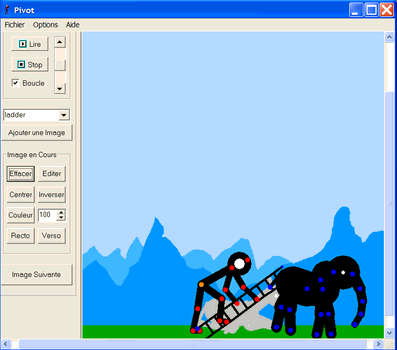
Try this game, instructions are under the applet that opens up.
Assignment #4
Using the specifications listed in the Project for MS PowerPoint, create a 5 slide Google Doc - Presentation on yourself.
Be prepared to present to the class.
Here is a rubric for your Google Doc - Presentation
*** to access Google Docs, sign-in to Schoolzone and Google Apps and Presentation ***
*** always use Google Chrome and NOT Internet Explorer as your browser when working in Google Docs***
Assignment #5
Use your internet browser to find a meaningful piece of writing. The piece of writing should be 100 - 500 words.
Here are some examples of writing pieces that you might use:
- Bible passage
- Famous poem
- Famous story
-
Autobiography
- Newspaper article
- Other
Next, go to the webpage www.wordle.net
Cut and Paste your work into the 'Create' box and 'Randomize' a format that you like.
When you have a format that you like, click 'Print' and go to 'SMART Notebook Print Capture'.
Format the image accordingly and save in your personal drive as 'Wordle'
Be prepared to share your image, why you chose it, and how your image turned out.